# Manual moderation
# Configuring the /warncommand
The `/warn ' command warns the participant that he is violating the chat rules.
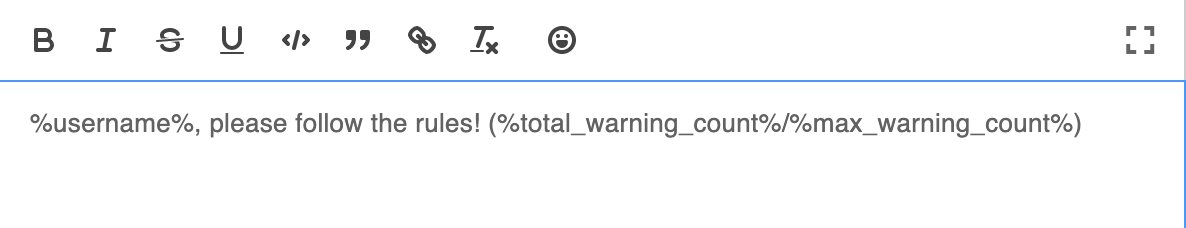
Variable values:
%username% ' - the user who received the restriction<br/>%total_warning_count% ' - number of warnings received
`%max_varning_count% ' - the maximum number of warnings after which the user will be banned
# Configuring the /mute command
The /mute command restricts the participant to send messages, but he can read messages from other users. This command can only be used by chat administrators. /mute helps the chat to get rid of spam, flood, quarrels, but not ban.
In the input field, write the text that the bot will send after the command /mute
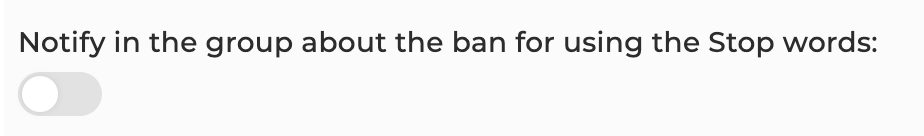
Variable values:
%admin_username% - the administrator who sent the command
%username% - the user who received the restriction
%username% - the user who received the restriction
%bantime% - the time that the user will be limited
When the toggle switch is on, the message answered with the /mute command will be deleted.

# Configuring the /bancommand
The /ban command excludes the participant from the chat for a specified time. This command can only be used by chat administrators.

Variable values:
%admin_username% - the administrator who sent the command
%username% - the user who received the restriction
%bantime% - the time that the user will be limited
When the toggle switch is on, the message answered with the /ban command will be deleted

# Configuring the /kick command
The /kick command excludes the participant from the chat with the option to return

Variable values:
%admin_username% - the administrator who sent the command
%username% - the user who received an exception from the chat
When the toggle switch is on, the message answered with the /kick command will be deleted.
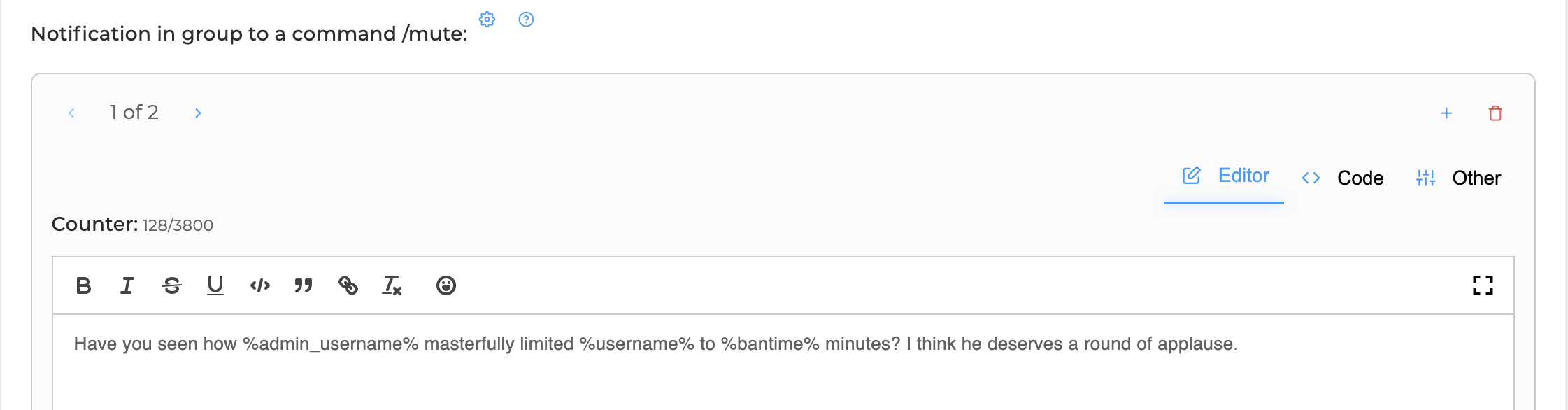
# Additional Moderation Commands
When the toggle switch is on, you can call a command in the chat language, for example in Russian :!мут, !бан, !кик
