# Journal
The log is the place where all the settings changes and @ChatKeeperBot actions in your chat will be stored. It is also called the "event log". The log will help admins not to miss any important events. For example, warnings and punishments issued, user inputs and outputs, triggering filters, triggers, etc.
The log will help not only **keep order ** in the chat, but also check ** the correctness of the set settings ** in the bot.
# Log connection
Remove anonymity in the chat, if any. ( watch 👉 [video tutorial](https://youtube.com/shorts/wiX0vHxiRNc ?feature=shared));
Create a new channel. It can be private or public;
Add a bot named @ChatKeeperBot to the channel and give it admin rights. If you have a bot brand, add it to the chat instead of @ChatKeeperBot;
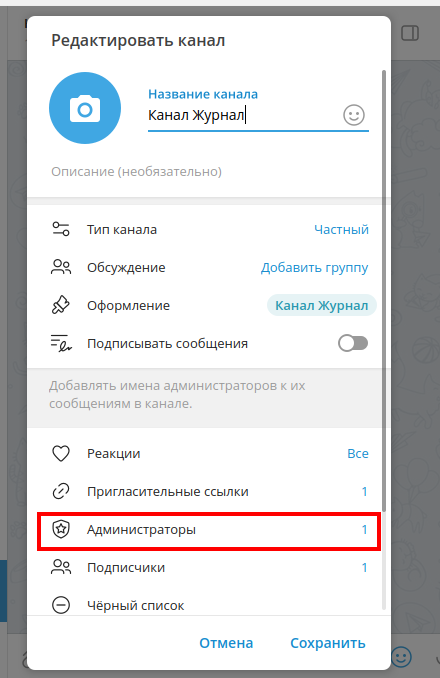
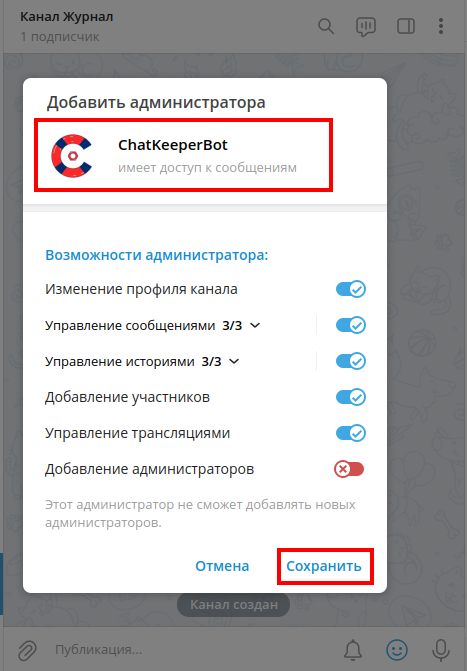
- Write the command /setlog in the channel
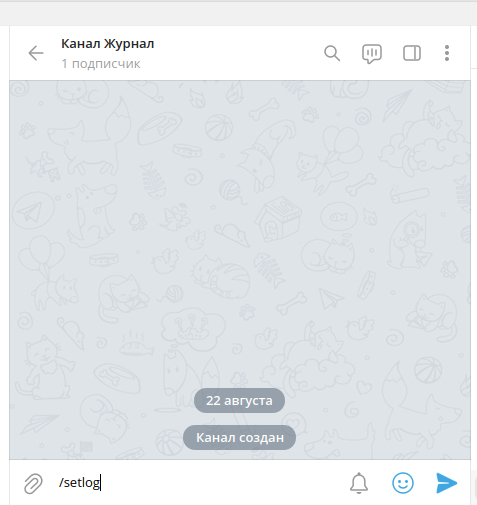
- Send the received message ** from the channel** (with an arrow) ** to your chat**, for which you are connecting the log.
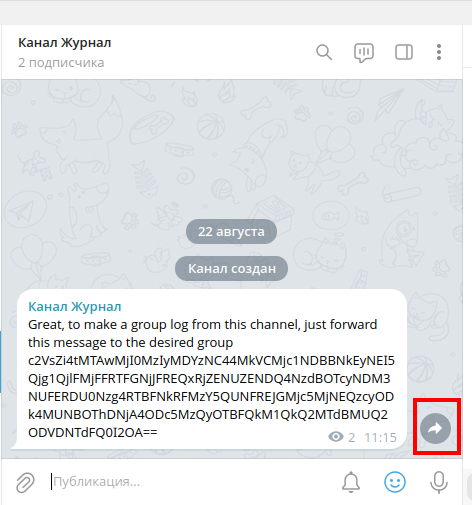
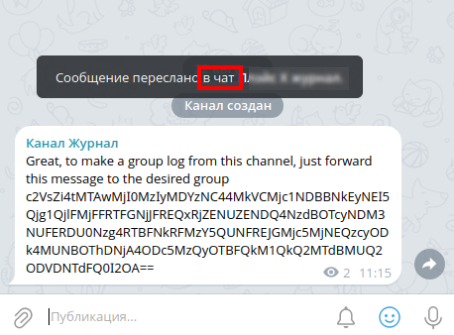
Now @ChatKeeperBot will send all chat events to this channel.
Also, you can use the [video instruction] (https://youtu.be/PnC-EF6hsaY) to connect the log.
# Command /slastlog
/slastlog - the bot will send the last 5 log entries to the personal account. These can be user inputs/outputs, testing triggers and filters, etc. bot actions in the chat.
It is written in the form: !slastlog, /slastlog
How to use: send a chat message with the command
Who uses: chat admins
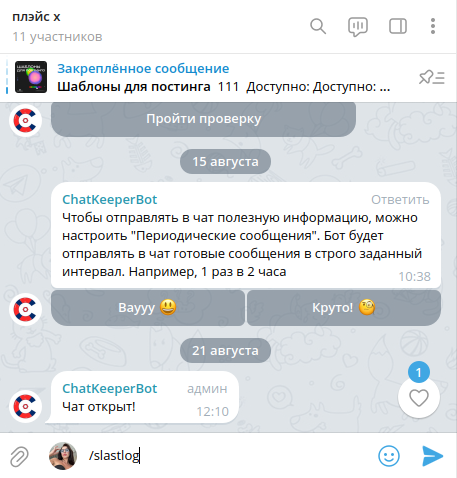
The @ChatKeeperBot bot will send you the 5 latest log entries in private messages.
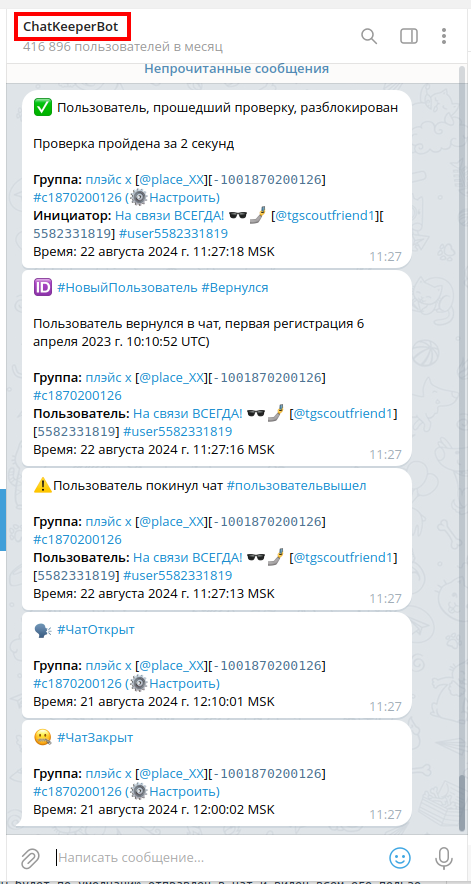
The /lastlog command also works without the prefix "s". Then the result of the command will be sent to the chat and visible to all its users. This is not always appropriate.
It is written in the form: !lastlog, /lastlog
How to use: send a chat message with the command
Who uses: chat admins
# How to remove anonymity in a chat
Go to the Group Management Settings in the "Administrators" section.
Find yourself, click and toggle the "Anonymity" toggle switch. It should turn red.
Watch 👉 [video tutorial](https://youtube.com/shorts/wiX0vHxiRNc ?feature=share) how to remove anonymity.
# Warnings
The warning option is a notification that will notify the administrators that the user has violated certain rules and, if he does not stop, he can be punished (if in moderation you have selected several warnings before the ban, if there are no warnings before the ban, then the bot will immediately punish the participant).
The administrator can, at his discretion, take any action, depending on the violation of the rule.
# Punishments
If in moderation you indicated zero warnings before being banned, or the user has passed the maximum number of warnings, in this case, the bot will punish the participant, and you will receive a notification about how much and for what a certain user has been punished.
# Other options
Also, it is very convenient when the administrator receives notifications about new users, notifications about any changes and other actions in the chat.
Tip
Select exactly the filters you would like to be notified about. The switched on toggle switch means that the filter is selected and notifications will come.